内容介绍
Key Color是一款快捷键填充颜色Sketch插件,它可以在sketch中,通过键盘设置,轻松应用填充与边框颜色。
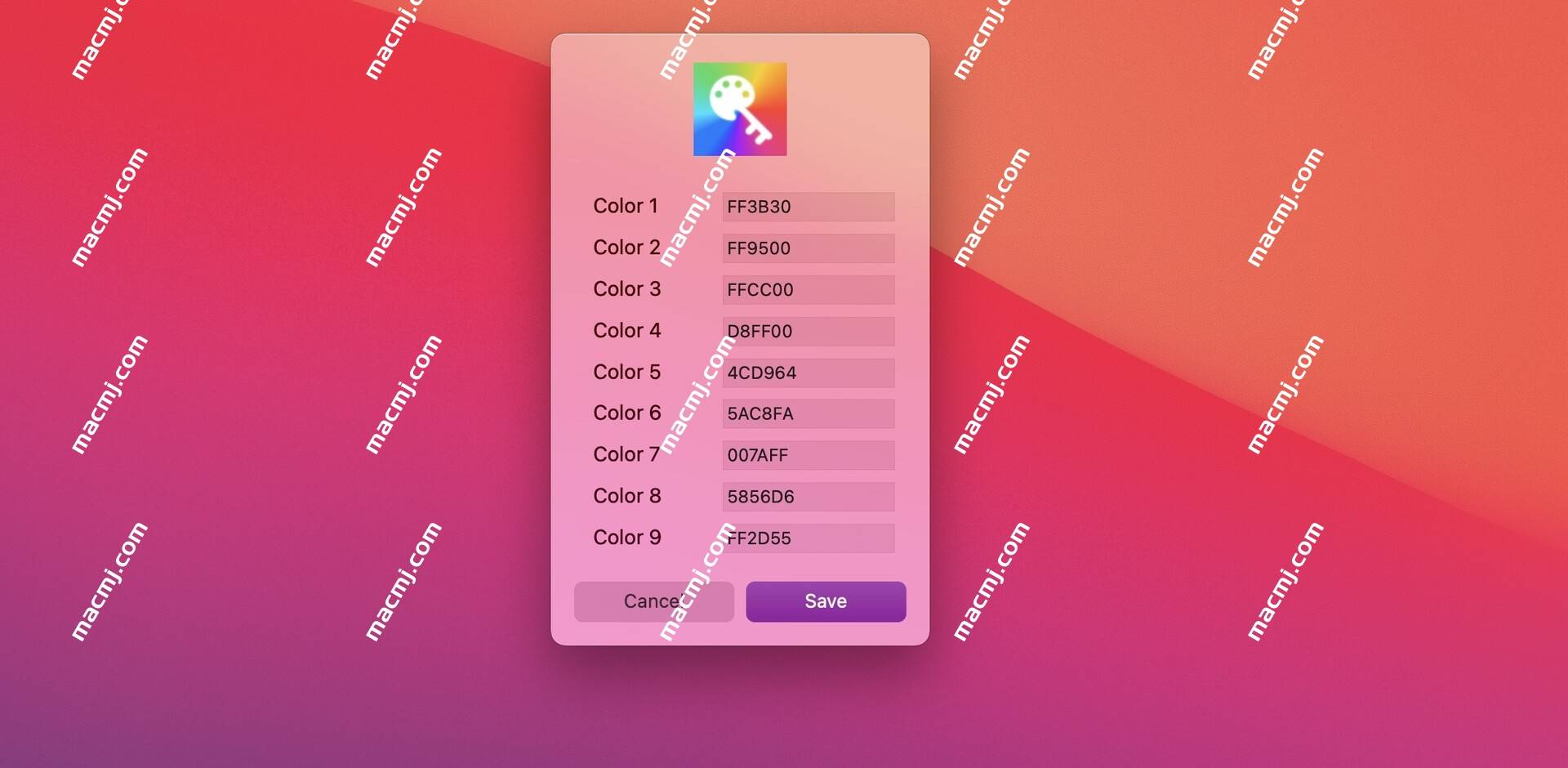
Key Color mac破解版安装教程
此插件测试环境:Sketch v70.3
下载完成后,双击安装即可。
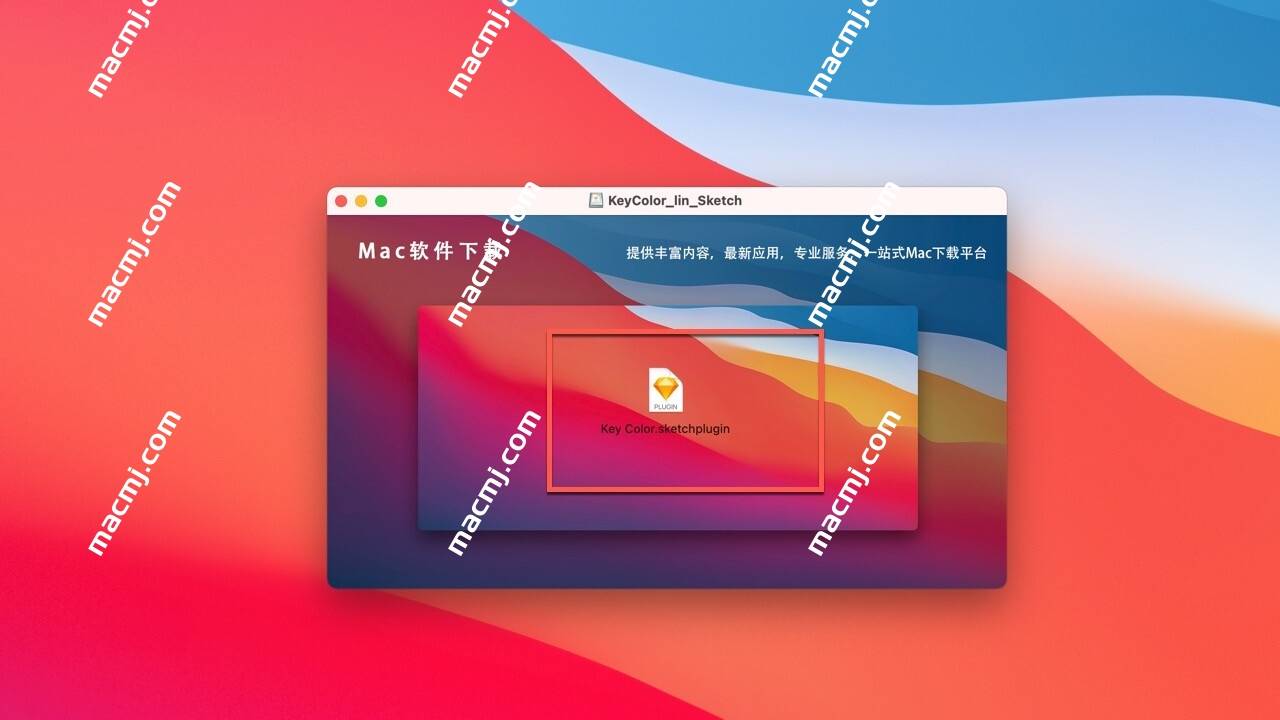
打开sketch,在插件里即可找到安装好的Key Color
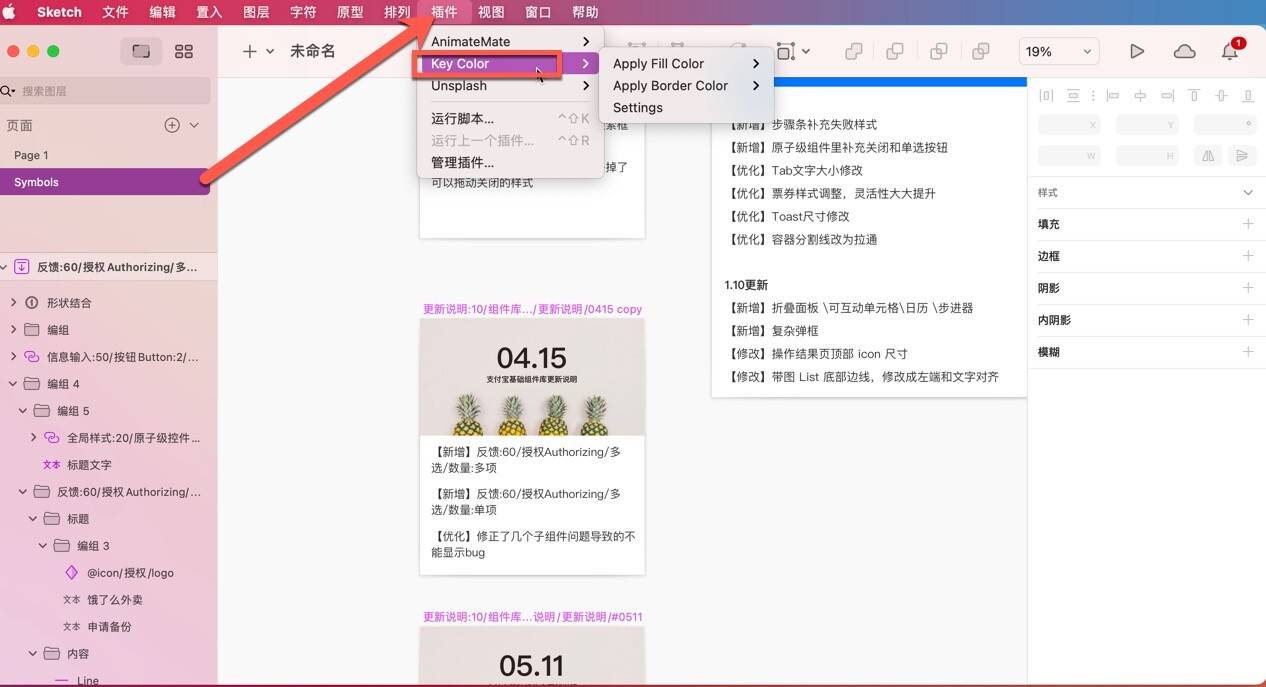
Key Color for mac使用教程
- 选择一个或多个图层
- 执行 Plugins > Key Color > Apply Fill Color 或使用 control ⌃ + option ⌥ + 1-9 将填充颜色应用于图层
- 执行 Plugins > Key Color > Apply Fill Color 或使用 control ⌃ + option ⌥ + shift ⇧ + 1-9 将填充颜色应用于图层
- 执行 Plugins > Key Color > Settings 设置自定义颜色

