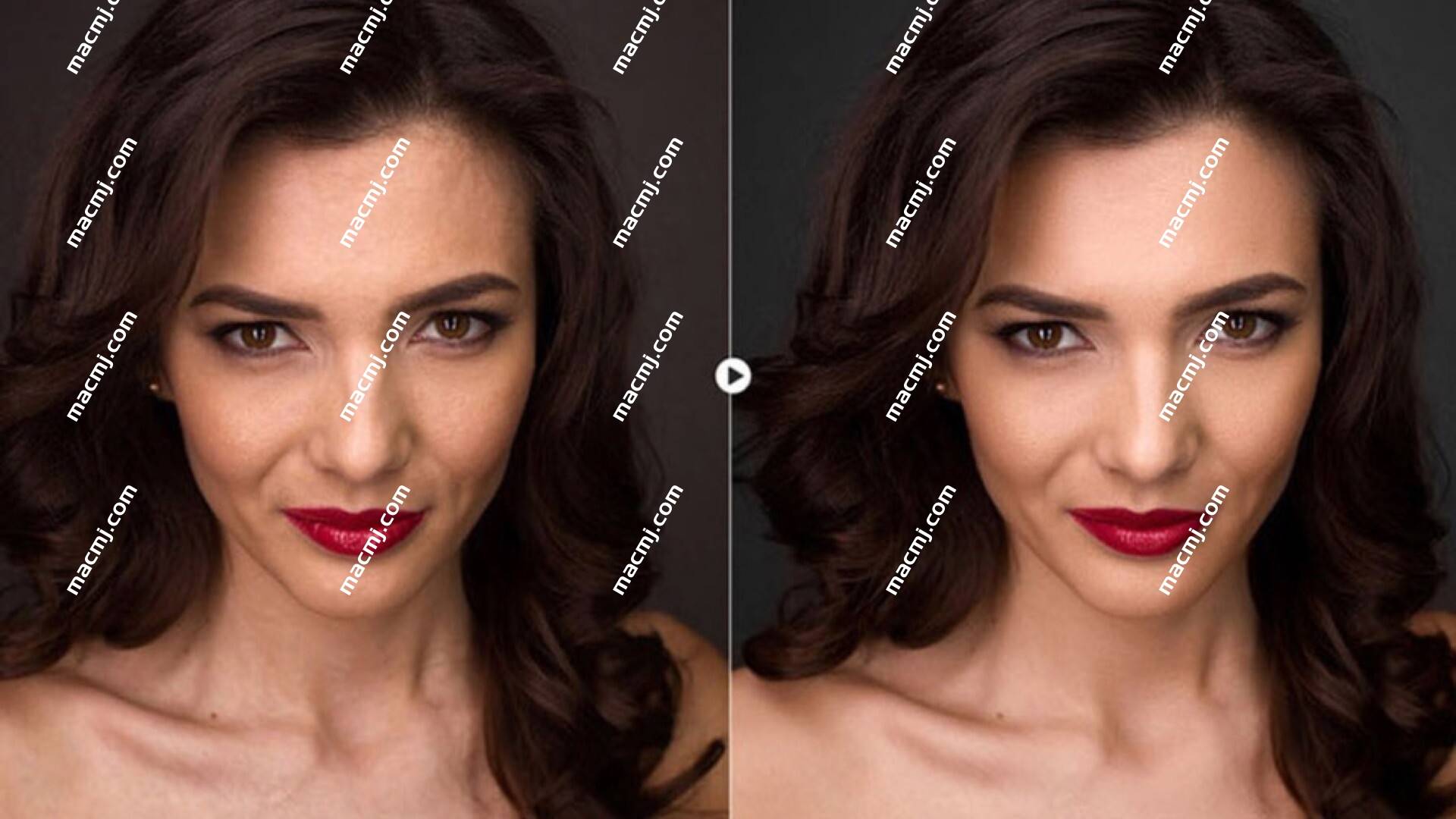内容介绍
ultimate retouch mac汉化版是一款安装在Photoshop中使用的ps人像精修磨皮调色插件,ultimate retouch插件具备磨皮、调色、美白牙齿、瞳孔增强、锐化、旋转等实用的功能,轻松修饰人像,新版的ultimate retouch中文汉化版还提供了Retouch Tools和Blendit这两个面板,功能更加丰富,欢迎大家前来下载!
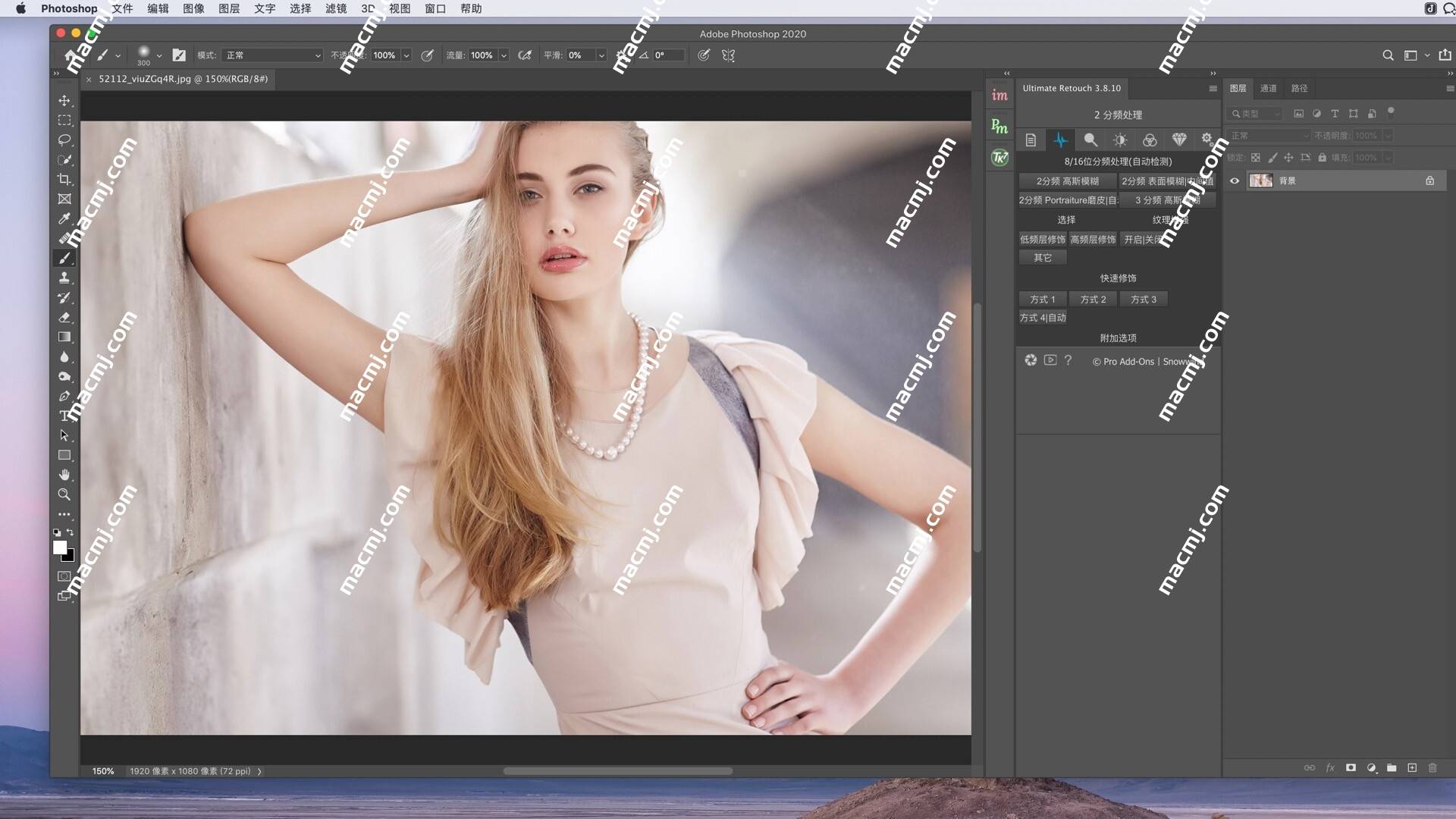
Ultimate Retouch下载安装教程
下载好并打开Ultimate Retouch安装包,将左侧的Ultimate Retouch、Blendit和Retouching Tools拖拽至右侧extensions文件夹中,如下图:
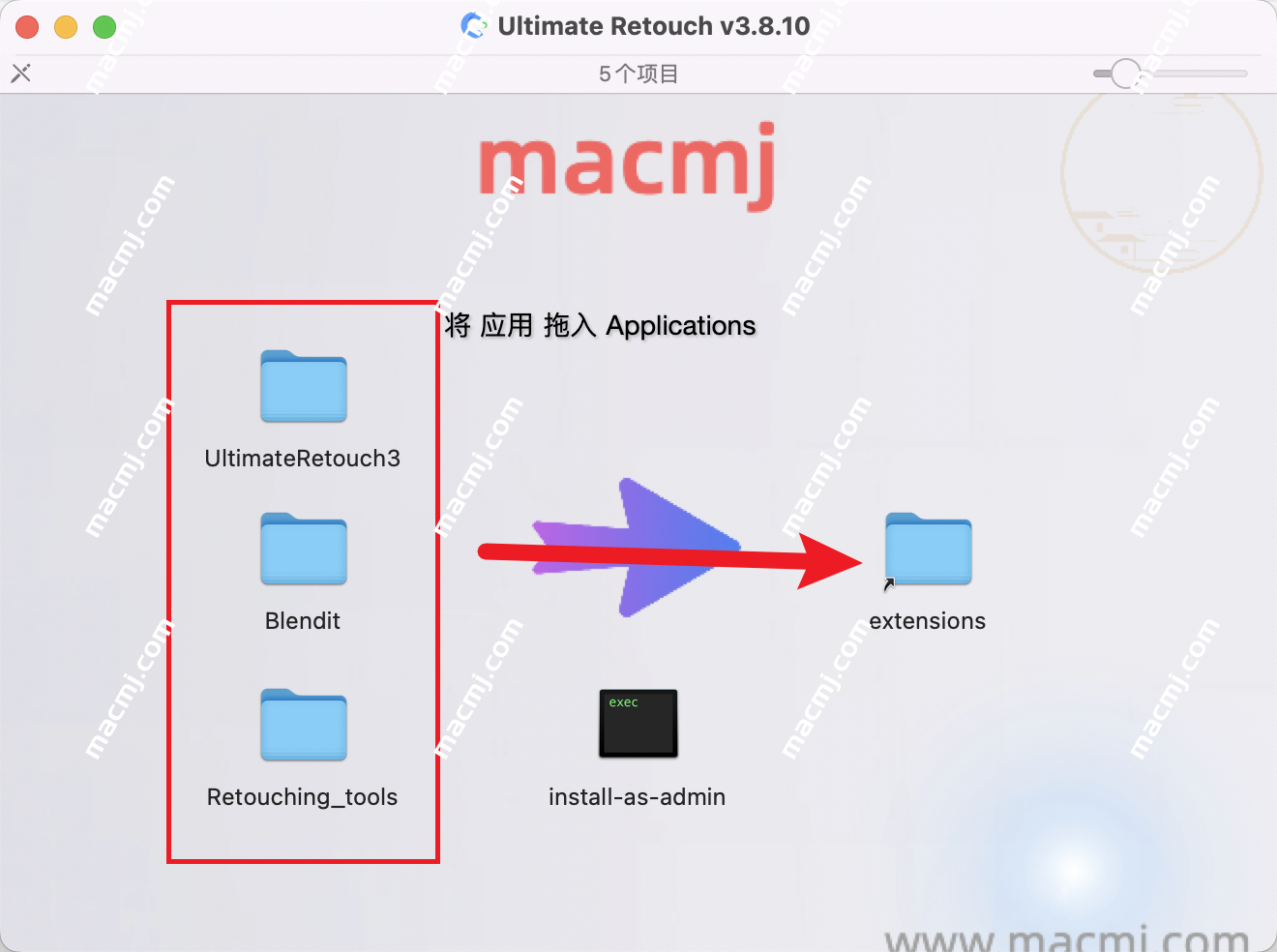
extensions路径:/Library/Application Support/Adobe/CEP/extensions
运行Photoshop mac版,在菜单栏的窗口中的扩展功能里就能看到安装好的ultimate retouch插件和其他两个面板了,如下图:
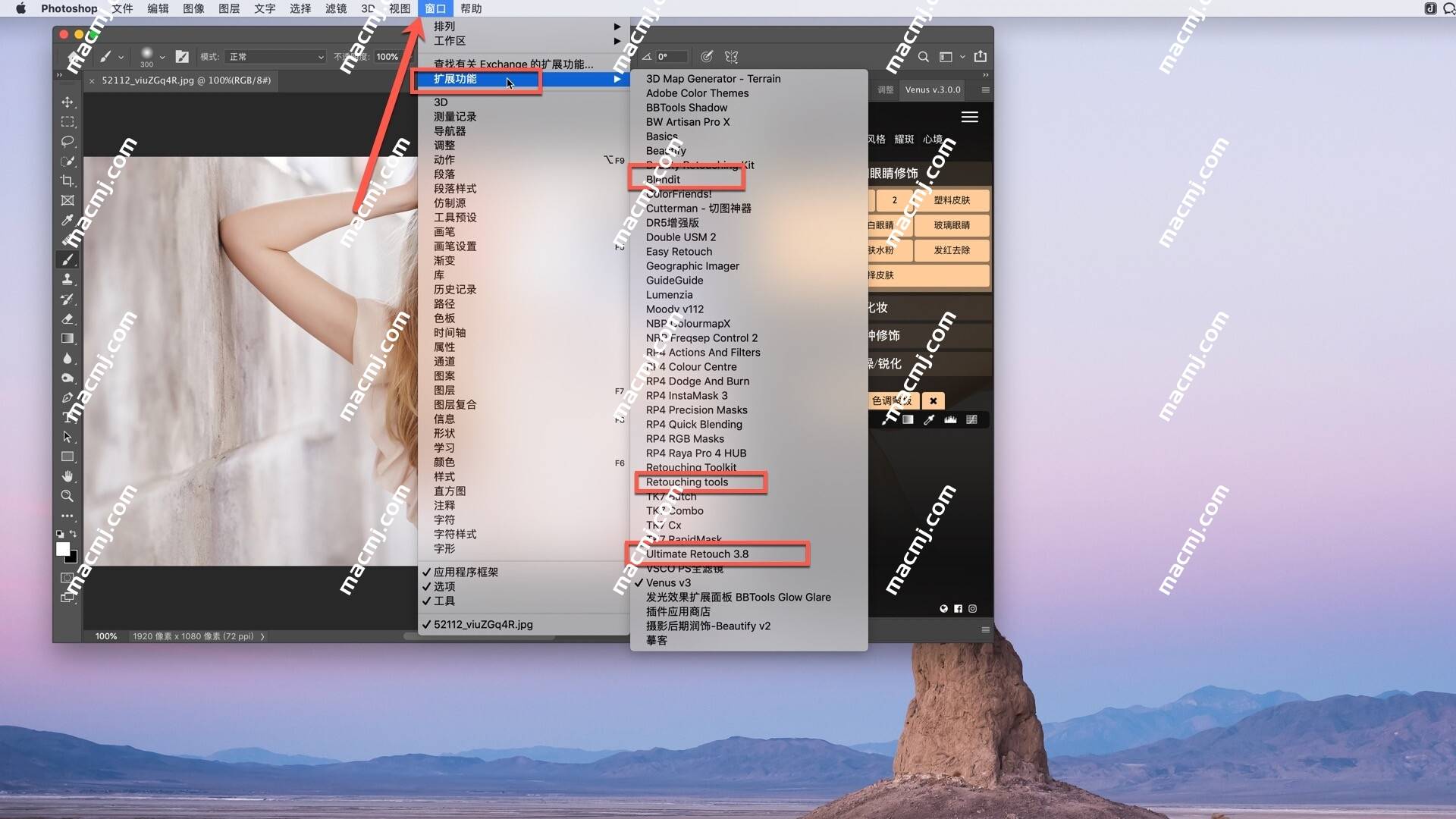
如果Ultimate Retouch汉化版显示未经正确签署,回到Ultimate Retouch安装包,双击运行install-as-admin即可,如下图:
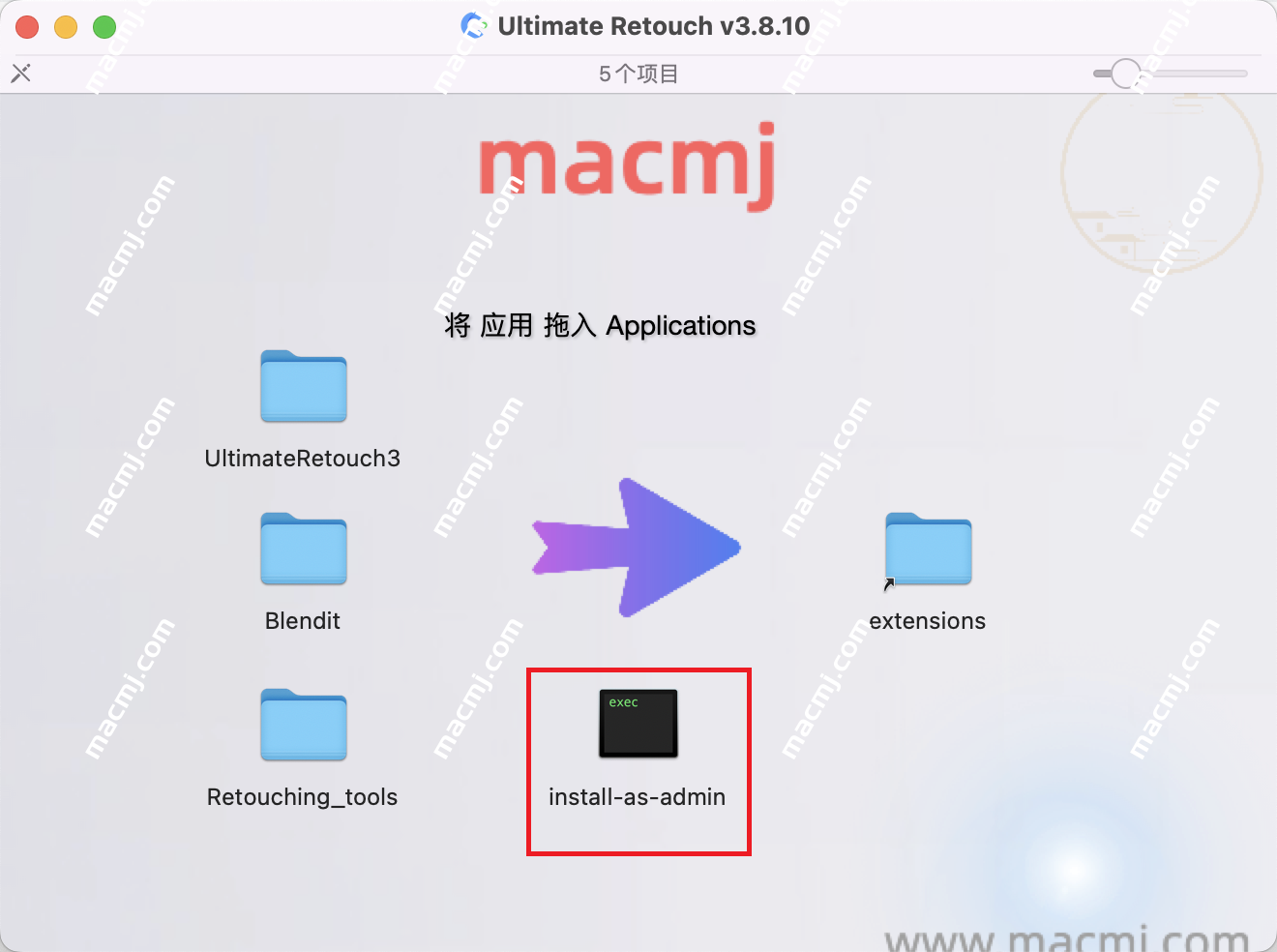
运行”install-as-admin“后,出现以下界面即可,如下图:
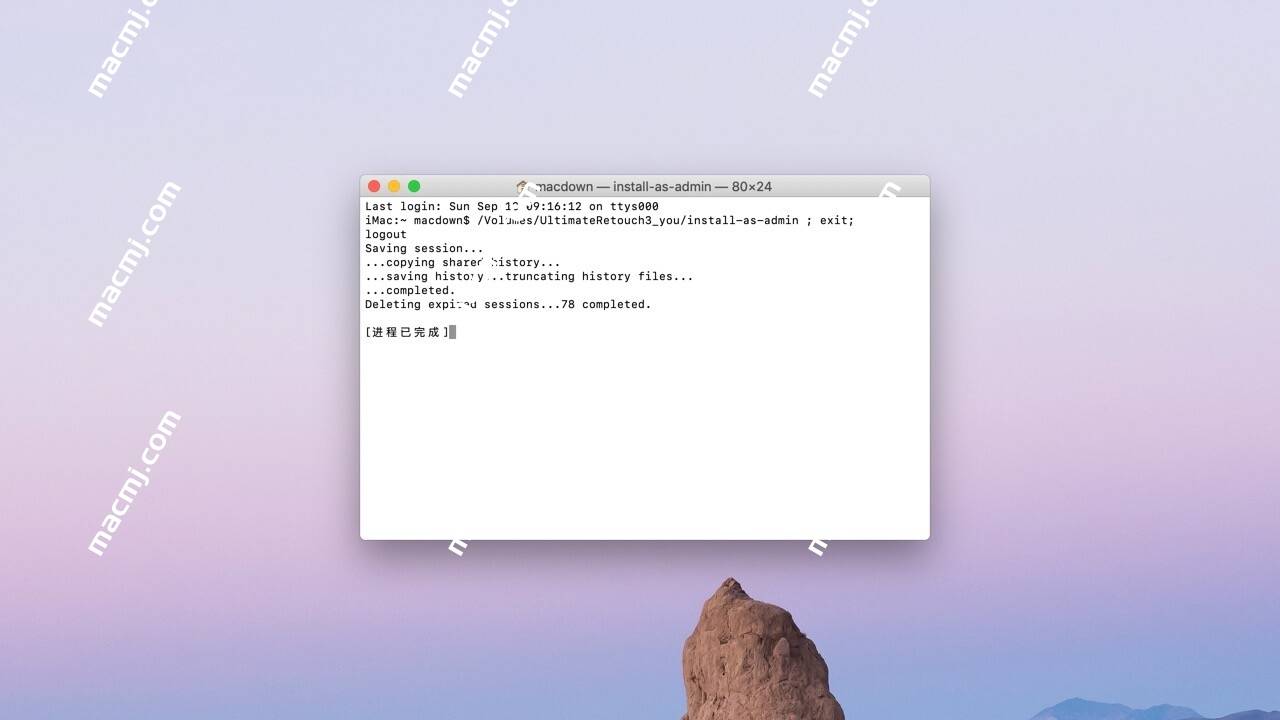
ultimate retouch mac汉化版功能特色
- 一个面板中的200个功能
- 7个用于润饰的独特模块
- 20个用于个人操作的自定义按钮
- 8位和16位频率分离
- 即时可视纹理增强切换
- 通过4种方法快速润饰
- 具有65种预设的色彩校正块
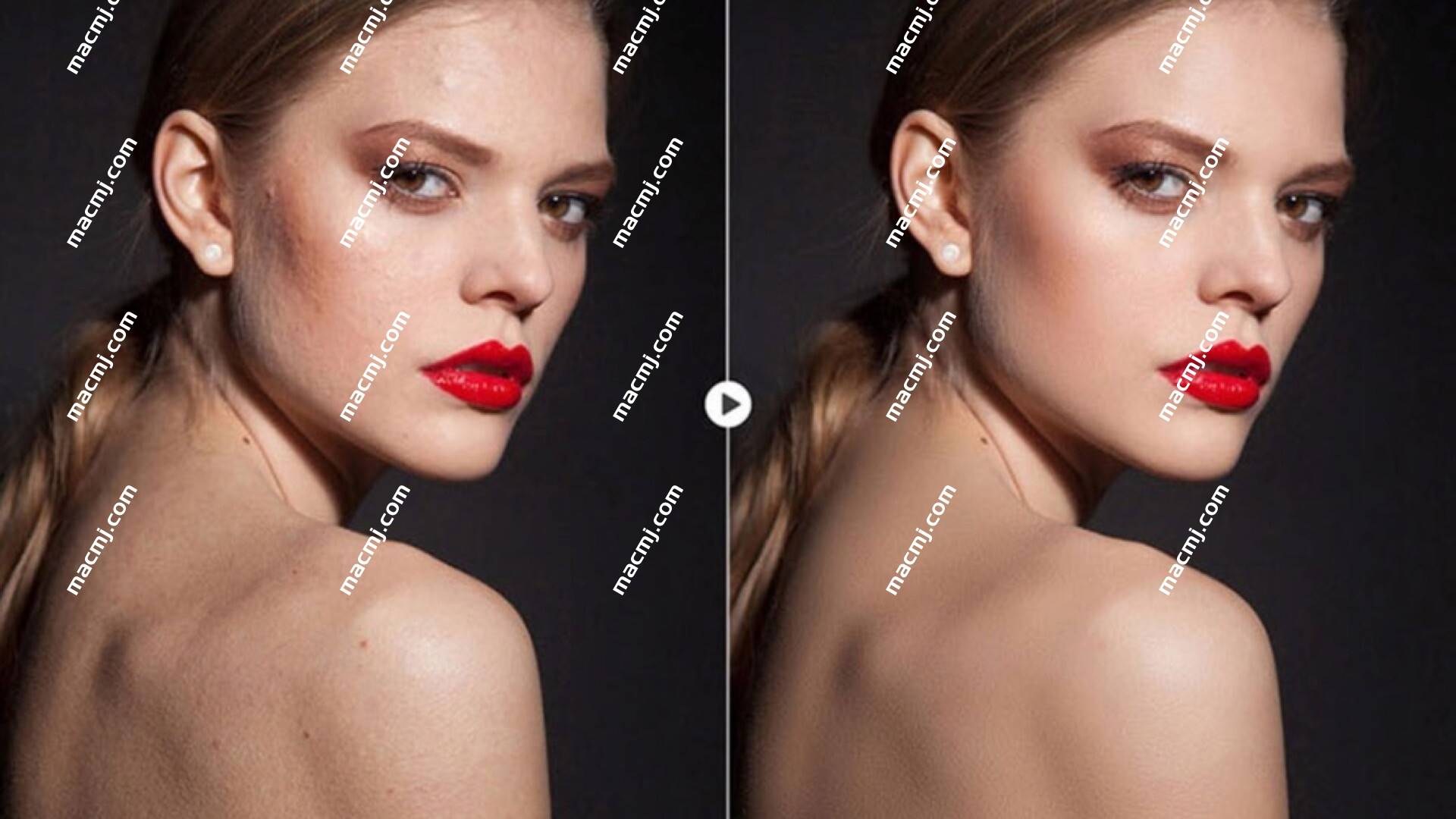
- 4种道奇和烧伤方法
- 3种帮助层来捕捉瑕疵和不规则
- 双重视觉,便于管理道奇和灼伤
- 工作使用RGB通道和蒙版
- 局部和全局高通清晰度
- 动态不透明度和晕影
- 多色调效果